How To Find Information About Complementary and Integrative Health Practices on PubMed®
Want to know what the science says about a complementary and integrative health topic?
Try looking it up in PubMed®, a U.S. Government database that includes citations for more than 32 million scientific papers.
A new, updated version of PubMed went online in 2020, so you can use it on a computer, tablet, or phone.
This guide shows you several common types of searches you might want to try. Follow along with us as we search for publications on:
- A complementary health approach (the herb echinacea)
- Complementary health approaches for a condition (depression)
- Studies funded by the National Center for Complementary and Integrative Health (NCCIH) on a specific topic (tai chi)
We’ll also show you how to:
- Get the full text of an article if it’s available
- Have your search results sent to you
- Narrow your search
- Find out about advanced search features
If you need more detailed information, go to the PubMed User Guide.
Searching for Publications About a Complementary Health Approach
Let’s search for publications about the herb echinacea.
1. Go to PubMed at pubmed.ncbi.nlm.nih.gov. A search box will appear.
2. Type echinacea into the search box.

3. Hit the “Search” button. You’ll get a list of results like these:
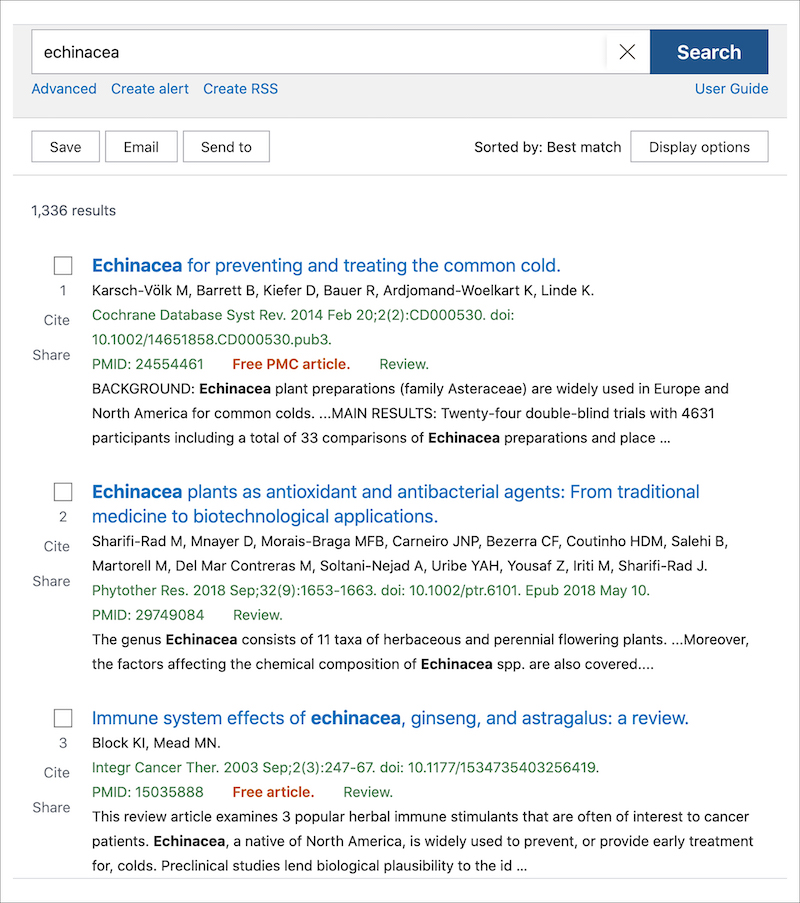
You can now go through the list of citations to find the ones that interest you.
To read the abstract of a paper listed on your search results page, click on its title. Here’s what the beginning of an abstract in PubMed looks like.
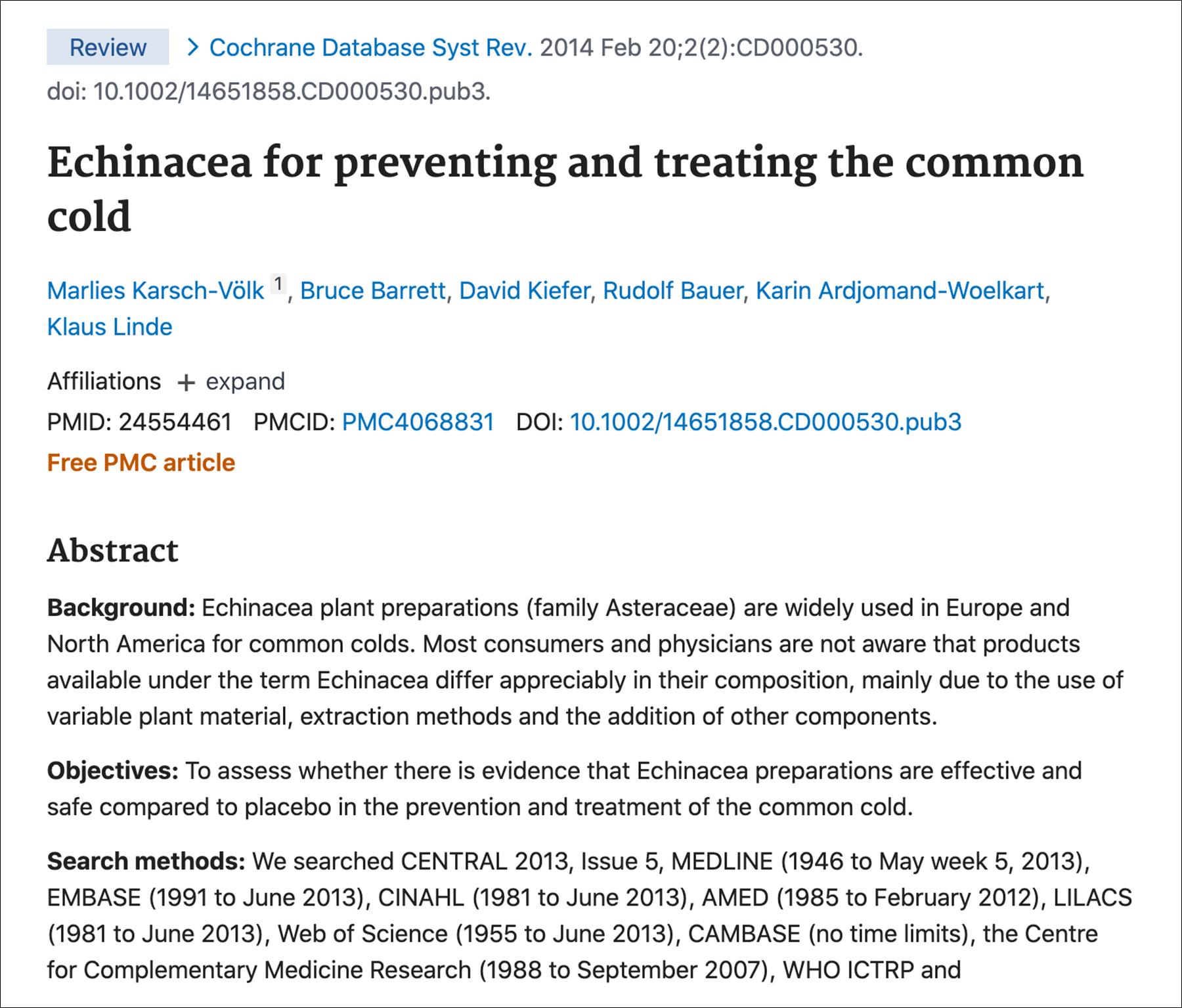
Searching for Publications on Complementary Approaches for a Health Condition
Perhaps you’re interested in finding out what complementary approaches are used for a specific health condition—let’s use depression as an example. A good term to use for this type of search is “complementary therapies.”
1. Go to PubMed at pubmed.ncbi.nlm.nih.gov.
2. Type complementary therapies and depression into the search box.

3. Hit the “Search” button.
You’ll get results like these.
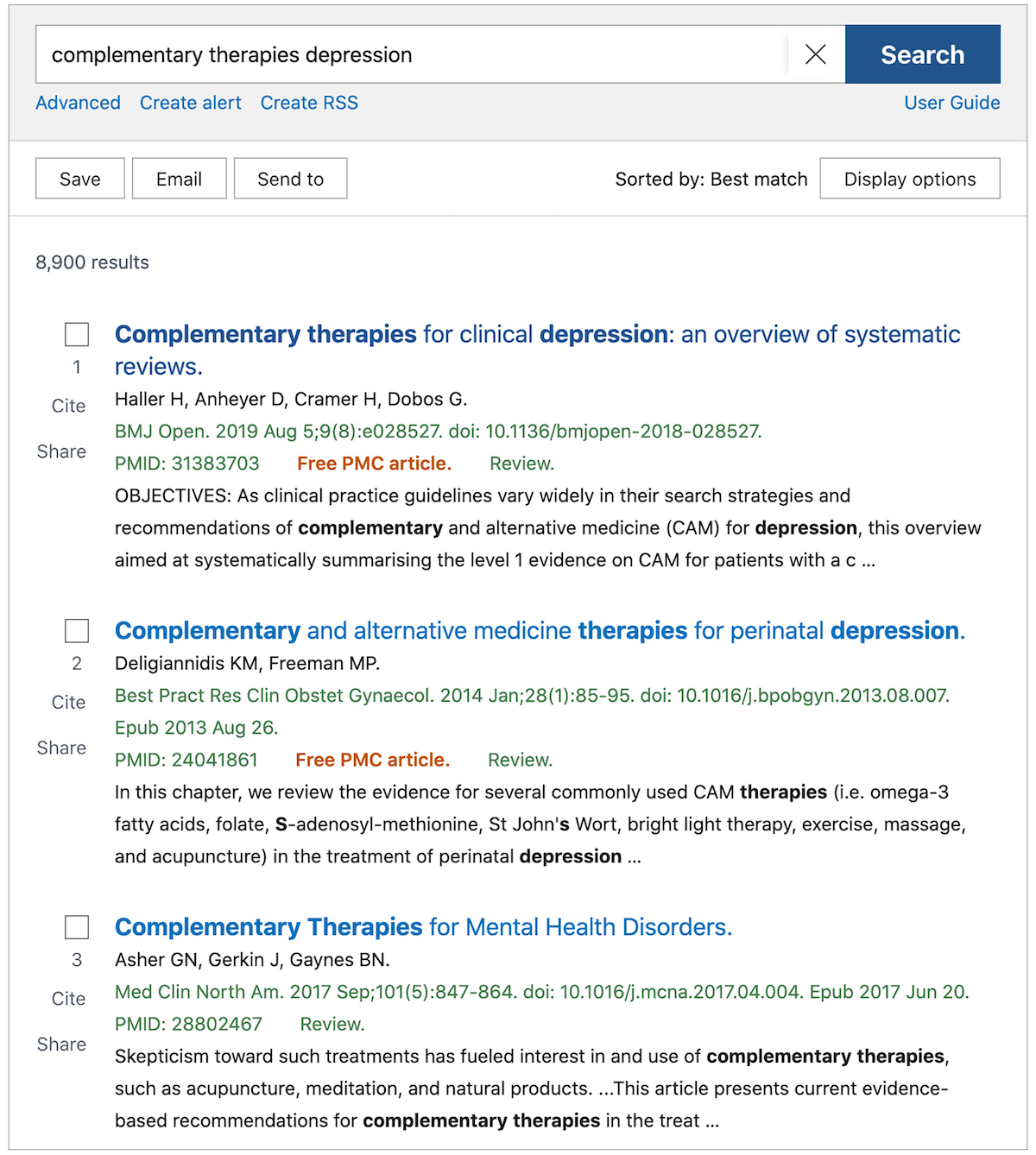
Searching for NCCIH-Funded Studies
Perhaps you’re interested in seeing what research NCCIH has funded on a specific topic—let’s use tai chi as an example. There’s a special way to do this that takes advantage of one of PubMed’s Advanced Search features.
1. Go to PubMed at pubmed.ncbi.nlm.nih.gov.
2. Type NCCIH [gr] into the search box, followed by tai chi. The “[gr]” is a search field tag that searches specifically for a grant number.
![PubMed search box showing search for "NCCIH [gr] tai chi"](https://files.nccih.nih.gov/pubmed-factsheetfig6.jpg)
3. Hit the “Search” button.
Here are the results:
![Results of a PubMed search for "NCCIH [gr] tai chi"](https://files.nccih.nih.gov/pubmed-factsheetfig7.jpg)
Getting Full-Text Articles
The full text of some papers listed in PubMed is available for free from PubMed Central® (PMC).
If full text is available through PMC, you’ll see this icon on the right-hand side of the abstract page, next to the paper’s title.

Just click on the icon and you can read the full paper. In most instances, you can also download it as a PDF file or in other formats.
How To Have Your Search Results Sent to You
You may want to have the results of a PubMed search sent to you so you can review them later.
1. After you’ve completed your search, click on “Email” below the search box.
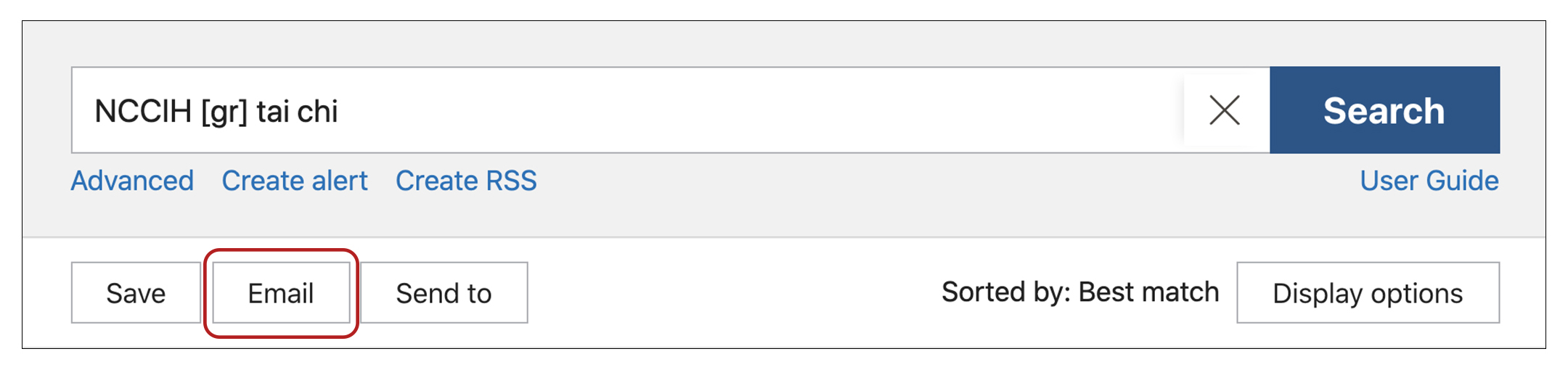
2. You’ll see this popup. You can use it to have the search results sent to you by email.
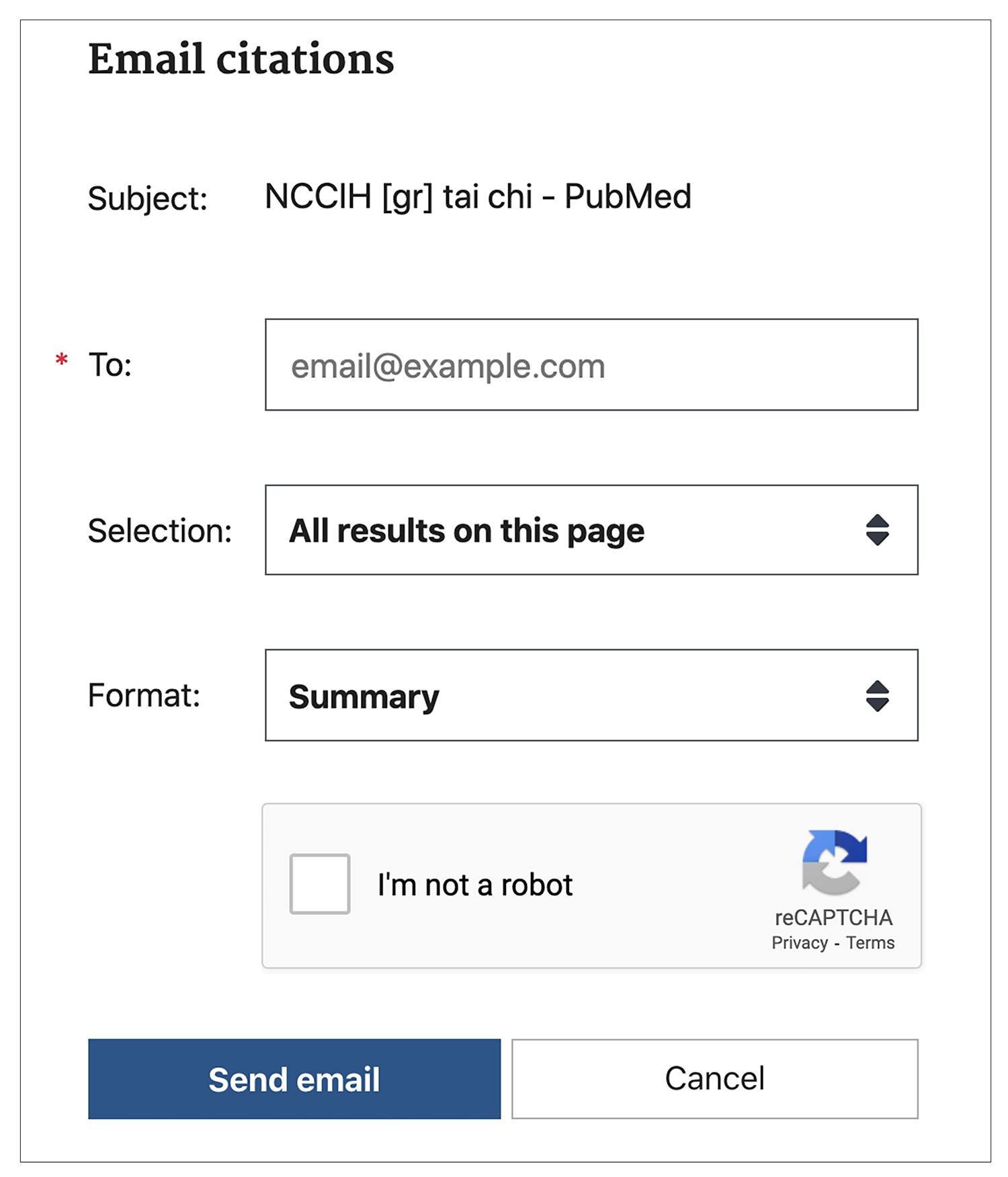
Narrowing Your Search
PubMed searches often produce large numbers of results. There are several ways to narrow down a search to make it easier to find the information you’re looking for. In this section, we’ll talk about:
- Adding more search terms
- Changing the display options
- Using filters
Adding More Search Terms
If you narrow your topic, you can focus your search to get more useful results.
For example, our search for “echinacea” produced 1,325 results. But perhaps you’re only interested in echinacea as a treatment for colds. If you add “colds” as a second search term, you’ll get a more manageable 175 results.
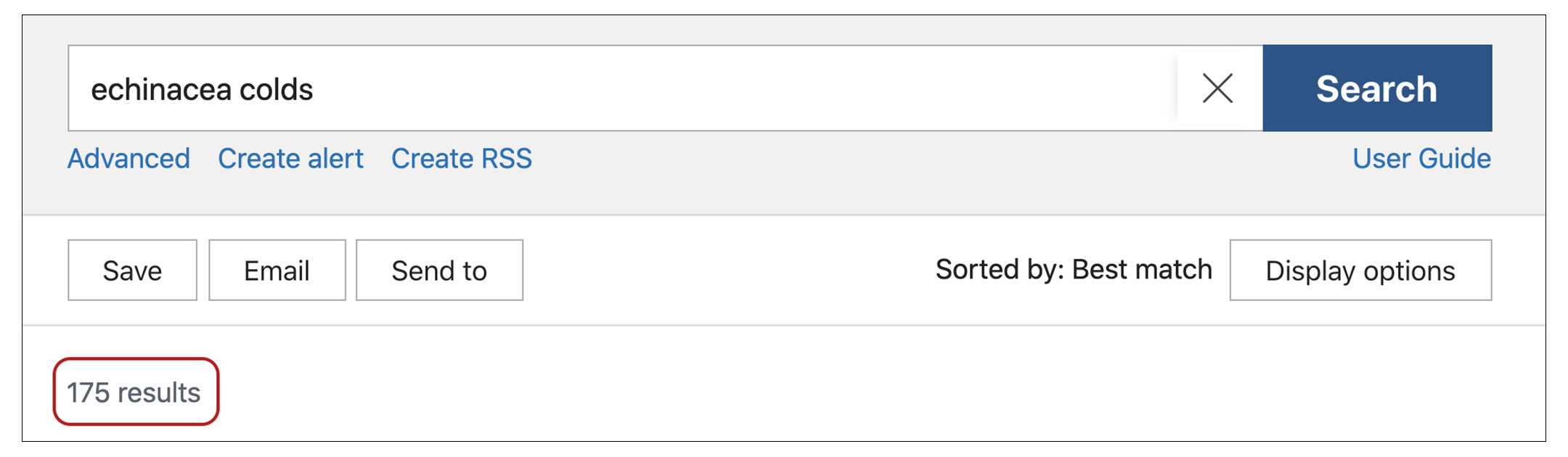
Changing the Display Options
Sometimes when you search PubMed, you want to see the most recent research on a topic. PubMed can arrange your search results in this way.
Find the “Display options” box in the top right-hand corner of the page. You’ll see that the display options are automatically set to “Best match.”
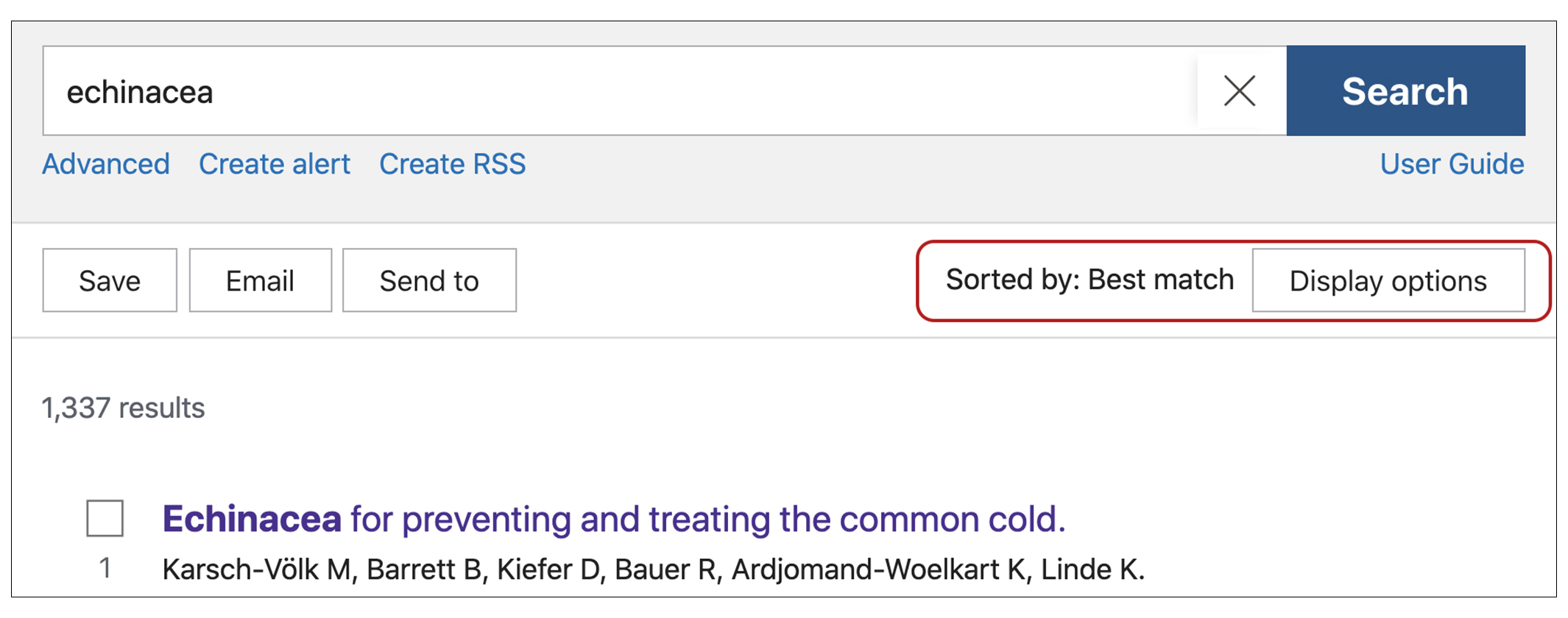
To see the most recent papers instead, click on “Display options.” A drop-down menu will appear. Click on the menu for “Sort by” and choose “Publication date.”
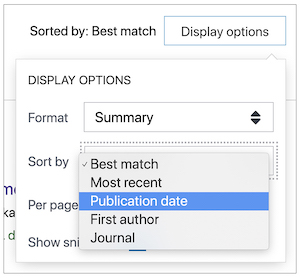
Your citations will now appear with the most recently published papers at the top of the list.
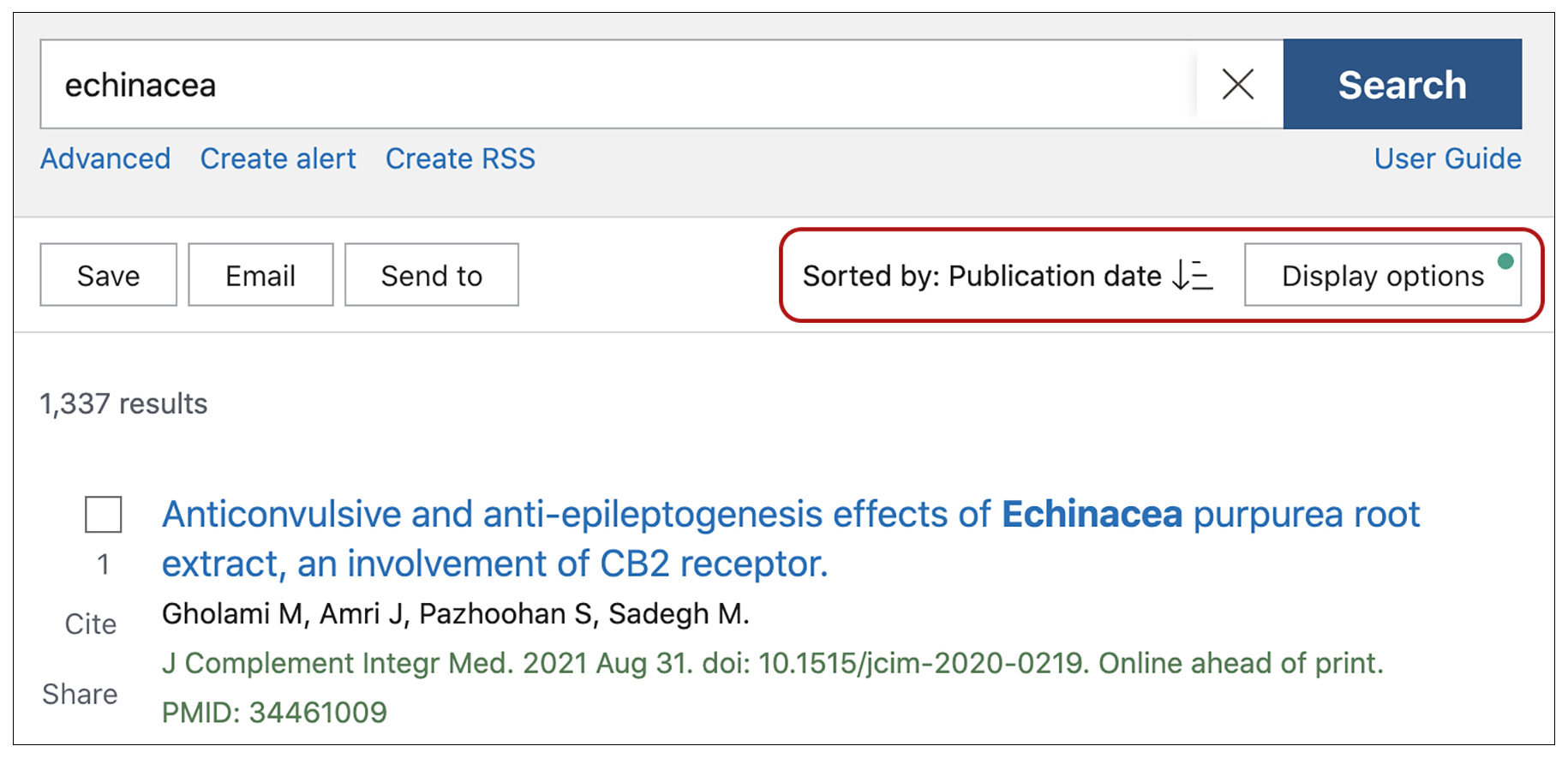
Using Filters
To the left of your list of search results, you’ll see a group of options called “Filters.” You can use filters to limit the results of your search.
For example, you could limit your results to papers published in the past 5 years, those that have free full text available, or those that report on randomized controlled trials. You can also use more than one filter at the same time.
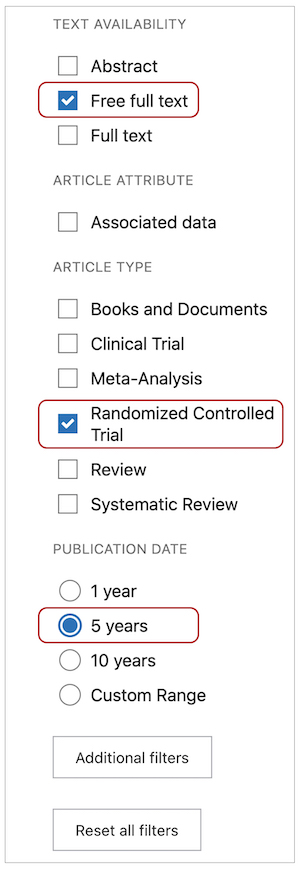
Using Advanced Search
PubMed uses multiple tools to help you find relevant results. In most instances, you can find what you need by typing just one or two search terms into PubMed; it’s not necessary to use special tags or syntax. However, these tools are available. See the Advanced Search section of the PubMed User Guide for more information.
On the PubMed User Guide page, Advanced Search is one of the options in the menu on the right-hand side. The Advanced Search section of the guide explains how you can search by a specific field, browse the index of search terms, see your PubMed search history, view search details, and more.
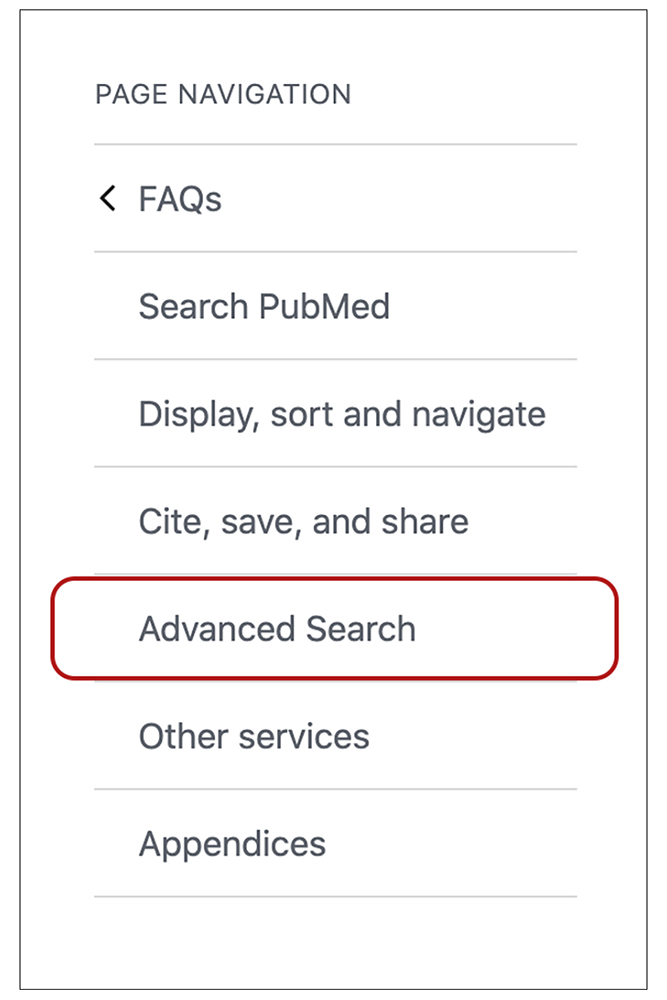
Need More Help?
This guide has only scratched the surface of what you can do with PubMed. For information on other topics, such as searching by author or journal, expanding a search, or finding a specific citation, go to the PubMed User Guide.
You can also call or email the NCCIH Clearinghouse to help you find information in PubMed on the specific complementary health topic you’re researching.
NCCIH Clearinghouse
The NCCIH Clearinghouse provides information on NCCIH and complementary and integrative health approaches, including publications and searches of Federal databases of scientific and medical literature. The Clearinghouse does not provide medical advice, treatment recommendations, or referrals to practitioners.
Toll-free in the U.S.: 1-888-644-6226
Telecommunications relay service (TRS): 7-1-1
Website: https://www.nccih.nih.gov
Email: info@nccih.nih.gov (link sends email)
This publication is not copyrighted and is in the public domain. Duplication is encouraged.
NCCIH has provided this material for your information. It is not intended to substitute for the medical expertise and advice of your health care provider(s). We encourage you to discuss any decisions about treatment or care with your health care provider. The mention of any product, service, or therapy is not an endorsement by NCCIH.